Certificate from Let's Encrypt with Nginx and a non-root user
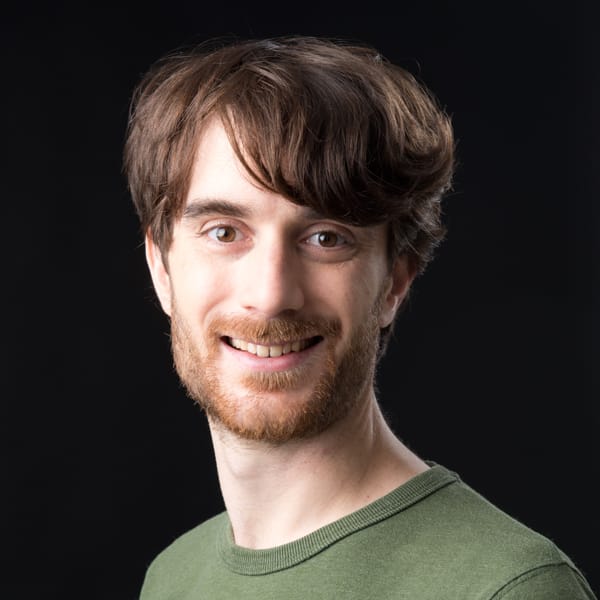 Jeremy Greze
Jeremy Greze
Let's Encrypt provides an automated method for requesting and renewing free SSL certificates that we can use to secure our websites, applications, APIs.
In this page, I explain how to automate the request and renewal of a SSL certificate, on a Ubuntu server running Nginx, with a script running with a non-root user.
First, create a user letsencrypt.
sudo adduser letsencrypt
sudo su - letsencryptI installed the acme.sh client at the root of the user home folder (/home/letsencrypt/).
git clone https://github.com/Neilpang/acme.sh.git
cd ./acme.sh
./acme.sh --installIn the home folder, I created a webroot folder that will contain files served by the web server to validate that I own the domain.
cd ~
mkdir webrootModify the Nginx configuration so that this folder is served over HTTP (and then restart Nginx).
# To add in the Nginx config file
# For example: /etc/nginx/sites-available/my-domain.com
server {
#...
location ^~ /.well-known/acme-challenge/ {
alias /home/letsencrypt/webroot/.well-known/acme-challenge/;
}
#...
}Then, you can start issuing the certificate.
acme.sh --issue --log -d my-domain.com -w ~/webrootOnce the certificate is acquired, another step is necessary to generate certificates that can be used by Nginx, and reference them in the Nginx configuration.
mkdir -p certificates/my-domain.com
acme.sh --installcert -d my-domain.com \
--certpath /home/letsencrypt/certificates/my-domain.com/cert \
--keypath /home/letsencrypt/certificates/my-domain.com/key \
--fullchainpath /home/letsencrypt/certificates/my-domain.com/fullchain \
--reloadcmd "sudo systemctl reload nginx.service"# Add this to the Nginx configuration
# For example, in /etc/nginx/sites-available/my-domain.com
server {
#...
# SSL configuration
listen 443 ssl default_server;
listen [::]:443 ssl default_server;
ssl_certificate /home/letsencrypt/certificates/my-domain.com/fullchain;
ssl_certificate_key /home/letsencrypt/certificates/my-domain.com/key;
#...
}Finally, the letsencrypt user needs to be allowed to restart Nginx via the sudo command. The sudoers rights can be edited with the visudo command.
# User privilege specification
letsencrypt ALL= NOPASSWD: /bin/systemctl reload nginx.serviceCheck that the cron task has been installed.
crontab -l
14 0 * * * "/home/letsencrypt/.acme.sh"/acme.sh --cron --home "/home/letsencrypt/.acme.sh" > /dev/nullSources used: